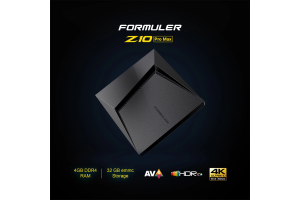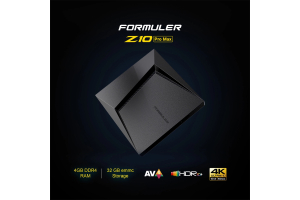Formuler Z10 Remote Setup 2023

Formuler Z10 Remote Before we jump into the exciting features and functionalities of the Formuler Z10 Remote, let's begin with the basics. When you unbox your Formuler Z10 remote, you'll find a sleek and ergonomic device designed for seamless navigation and control. The remote boasts a wide range of buttons and features that enhance your viewing experience, making it a must-have companion for your Formuler Z10 device. So, without further ado, let's get started with the setup process.
Unboxing and First Impressions
- Upon unboxing the Formuler Z10 remote, you'll be greeted with a sense of anticipation. The remote's sleek design and ergonomic layout make it comfortable to hold and navigate. The buttons are strategically placed for easy access, ensuring that you can control every aspect of your entertainment hub effortlessly. Take a moment to familiarize yourself with the different buttons and features on the remote before we move forward.
Pairing the Remote with Formuler Z10
- To unleash the full potential of your Formuler Z10 remote, you'll need to pair it with your Formuler Z10 device. The pairing process is simple and straightforward. By following a few easy steps, you'll have your remote connected and ready to go in no time. Let's explore how to pair your Formuler Z10 remote with your device and enjoy the seamless navigation it offers.
Configuring the Settings
- Once your Formuler Z10 remote is paired with your device, it's time to configure the settings according to your preferences. From language selection to display resolution and audio settings, you have full control over customizing your entertainment experience. Let's delve into the various settings you can adjust to ensure optimal performance and viewing pleasure.
Navigating the User Interface
- With your Formuler Z10 remote fully set up and configured, it's time to explore the intuitive user interface. The remote's navigation buttons and features allow you to effortlessly navigate through menus, apps, and settings. Discover how to seamlessly switch between your favorite streaming services, launch apps with a single click, and easily search for content using the built-in search function.
Mastering Voice Control
- One of the standout features of the Formuler Z10 remote is its voice control capabilities. Say goodbye to endless scrolling and typing, and say hello to convenience and efficiency. By utilizing the remote's voice control feature, you can effortlessly search for content, change channels, adjust volume, and much more, all through simple voice commands. Let's dive into the world of voice control and unlock a new level of convenience.
Personalizing Your Remote Experience
- The Formuler Z10 remote offers a range of customization options to enhance your viewing pleasure. From button assignments to shortcut configurations, you can tailor the remote to suit your preferences. Discover how to personalize your remote and create a seamless entertainment experience that's uniquely yours.
The Formuler Z10 remote offers an intuitive user interface, voice control capabilities, and customization options, ensuring a personalized entertainment experience like no other. Embrace the convenience and take control of your entertainment hub today!
FAQs:
How do I replace the batteries in my Formuler Z10 remote?
To replace the batteries in your Formuler Z10 remote, simply remove the battery cover on the back of the remote, take out the old batteries, and insert new ones, ensuring correct polarity.
Can I use the Formuler Z10 remote with other devices?
While the Formuler Z10 remote is designed specifically for the Formuler Z10 device, it may be compatible with certain other devices using infrared technology. However, full functionality cannot be guaranteed.
How do I perform a factory reset on the Formuler Z10 remote?
To perform a factory reset on the Formuler Z10 remote, navigate to the "Settings" menu on your Formuler Z10 device, select "System," and choose "Reset." Follow the on-screen instructions to complete the process.
Can I connect multiple Formuler Z10 remotes to one device?
No, the Formuler Z10 device only supports one remote connection at a time. Additional remotes cannot be paired simultaneously.
Is the Formuler Z10 remote compatible with voice assistants?
No, the Formuler Z10 remote does not have built-in compatibility with voice assistants. Voice control is exclusive to the remote's native features.