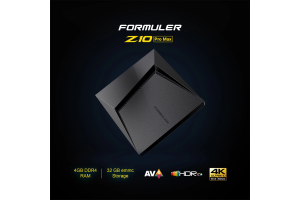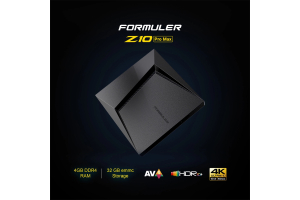-
Read more
Formuler Z7 Plus IPTV Subscription - Your Gateway to Unlimited Entertainment
The Formuler Z7 Plus is a popular IPTV set-top box that allows users to stream television content over the internet. It runs on the Android operating system and comes with a pre-installed IPTV app that allows users to access their favorite television channels, movies, and TV shows.

The Formuler Z7 Plus IPTV app offers a wide range of features, including:
- Live TV channels: With the app, you can watch live TV channels from around the world. The app supports a variety of channels from different countries, so you can watch your favorite shows no matter where you are.
-
Read more
Formuler Z7 Plus IPTV: The Ultimate Streaming Experience - Review and Playlist Guide
The Formuler Z7 Plus is a popular IPTV set-top box that offers a range of features for streaming TV content. In this article, we'll take a look at its streaming capabilities, the IPTV playlist it supports, and provide a review of the device.

Streaming Capabilities
The Formuler Z7 Plus is a powerful IPTV box that can stream content in high-definition. It supports 4K streaming at 60fps and has a built-in WiFi antenna for easy connectivity. The device also features a quad-core processor and 2GB of RAM, making it capable of streaming content smoothly and quickly.One -
Read more
Formuler Z7 Plus Remote Control Setup and Manual

The instructions for setting up the remote control for Formuler Z7 Plus:- Insert batteries into the remote control. The remote control requires two AAA batteries.
- Turn on the Formuler Z7 Plus by pressing the power button on the front panel of the device.
- Aim the remote control at the Formuler Z7 Plus and press the "OK" button.
- The Formuler Z7 Plus should now recognize the remote control.
If the remote control does not work after following these steps, try resetting the
-
Read more
Formuler Z7 Plus - Remote Control Replacement, Reset, and Battery Replacement

If you're in need of a replacement remote control for your Formuler Z7 Plus, or if you're experiencing issues with your current remote and need to reset it or replace the battery, we've got you covered.First, let's talk about replacement remote controls for the Formuler Z7 Plus. If you've lost or damaged your remote, or if it's simply stopped working, you'll need to purchase a new one. The best place to start is with the official Formuler website or with an authorized dealer. This ensures that you'll be getting a genuine Formuler remote that is guaranteed to work with your device. When purchasing a replacement -
Read more
Formuler Z7 Plus Remote Control - Apps, Programming, Sensitivity

Formuler Z7 Plus is a popular Android-based IPTV set-top box that allows users to stream content from various sources. One of the key features of this device is its remote control, which is essential for navigating through the different menus and options. Here are some SEO related content topics related to Formuler Z7 Plus remote control:
- Formuler Z7 Plus Remote Control App: The Formuler Z7 Plus comes with a dedicated remote control app that allows users to control the device using their smartphone or tablet. This app is available for both iOS and Android devices and can be downloaded from the respective
-
Read more
Formuler Z7 Plus - No Signal, Power Issues, and Boot Screen Stuck

Formuler Z7 Plus is a popular Android-based IPTV set-top box that allows you to stream your favorite TV shows, movies, and other content. However, like any other electronic device, it can encounter problems that may prevent it from functioning properly. Some of the most common issues that users face with their Formuler Z7 Plus include no signal, not turning on, or being stuck on the boot screen. Here are some steps you can take to troubleshoot these problems:- Check your cables: Make sure that all cables are properly connected and not damaged. Check if the HDMI cable is properly connected
-
Read more
Troubleshooting Formuler Z7 Plus Audio & Video Issues
If you are experiencing audio or video issues on your Formuler Z7 Plus, there are several things you can try to troubleshoot the problem.
- Check your connections: Make sure that all the cables are properly connected to your TV and the Formuler Z7 Plus. If you are using an HDMI cable, try unplugging and plugging it back in to ensure that it is properly seated.
- Check the resolution settings: Make sure that the resolution settings on your Formuler Z7 Plus are set to match the capabilities of your TV. You can adjust the resolution settings in the device's settings menu.
- Check for firmware updates: Make sure that your
-
Read more
Troubleshooting Formuler Z7 Plus Buffering and Network Connectivity Issues

If you're experiencing buffering issues with your Formuler Z7 Plus, there are a few things you can try to resolve the issue:- Check your internet connection: Make sure that your internet connection is strong and stable. You can try resetting your modem or router to see if that helps.
- Check your network settings: Make sure that your Formuler Z7 Plus is connected to your network properly. Check your network settings to make sure that everything is configured correctly.
- Adjust your video quality settings: If you're streaming video, try adjusting the video quality settings to a lower resolution.
-
Read more
Formuler Z7 Plus Freezing Problems
If you're experiencing freezing issues with your Formuler Z7 Plus, there are several steps you can take to troubleshoot the problem. Here are some potential solutions:
- Restart the device: Sometimes, simply restarting the Formuler Z7 Plus can fix freezing issues. To do this, press and hold the power button on the device until the power menu appears, then select "Restart."
- Check your internet connection: Poor internet connectivity can cause freezing issues with your Formuler Z7 Plus. Make sure your device is connected to a stable and strong internet connection, and try restarting your router or modem.
- Clear cache and data: The Formuler Z7 Plus may freeze due to accumulated cache and data. To clear this, go to Settings > Storage & Reset > Internal Storage > Cached Data. Tap on "Clear Cache"
-
Read more
Troubleshooting Formuler Z7 Plus Remote Control Issues and Performing a Factory Reset
If you're experiencing issues with your Formuler Z7 Plus remote control not working, there are several potential solutions to consider. Before you try any troubleshooting steps, make sure the batteries in your remote control are fresh and correctly installed.If the batteries are fine and the remote control still isn't working, try the following:
- Check the line of sight: Make sure there are no obstructions between the remote control and the Formuler Z7 Plus receiver.
- Pair the remote control: If the remote control has become unpaired with the receiver, it may need to be re-paired. To do this, turn off the receiver, then press and hold the OK button and the power button simultaneously on the remote control until the LED light on the remote control flashes.
- Reset the remote control: If the previous step doesn't